Line Drawing
Case I: When E is next
• What increment for computing a new D?
• Next midpoint is:
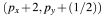
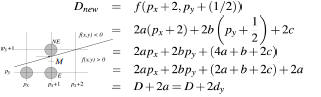
• Hence, increment by: 2dy
Case II: When NE is next
• What increment for computing a new D?
• Next midpoint is:
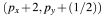
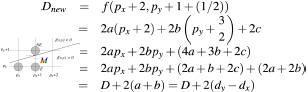
• Hence, increment by: 2(dy - dx)
How to get an initial value for D?
• Suppose we start at: (qx, qy)
• Initial midpoint is: (qx + 1, qy +1/2)
Then:
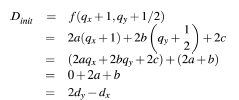
The Algorithm
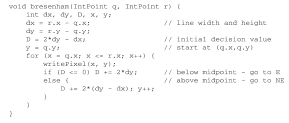
Assumptions:
qx < rx
0 ≤ slope ≤ 1
Pre-computed:
2dy 2(dy - dx)
2(dy - dx)
Generalize Algorithm
• If qx > rx, swap points
• If slope > 1, always increment y,
conditionally increment x
• If -1 < slope < 0, always increment x,
conditionally decrement y
• If slope < -1, always decrement y,
conditionally increment x
• Rework D increments
• Reflect line into first case
• Calculate pixels
• Reflect pixels back into original
orientation
Bresenham’s Algorithm:
Example
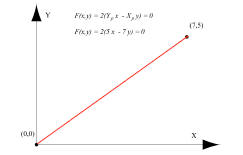
Example
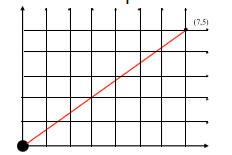
Example
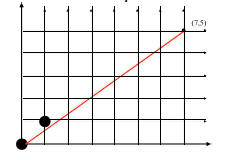
Example
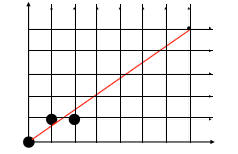
Example
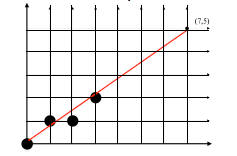
Example
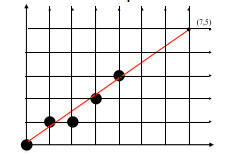
Example
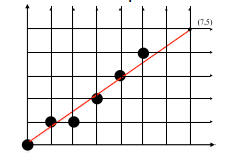
Example
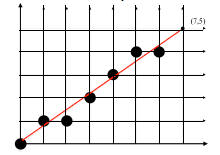
Example
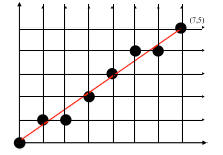
Some issues with
Bresenham’s Algorithms
• Pixel ‘density’ varies
based on slope
– straight lines look
darker, more pixels per
unit length
– Endpoint order
– Line from P1 to P2
should match P2 to P1
– Always choose E when
hitting M, regardless of
direction
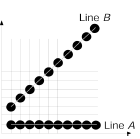
• How to handle the line when it hits the clip
window?
• Vertical intersections
– Could change line slope
– Need to change init cond.
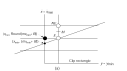
• Horizontal intersections
– Again, changes in the
boundary conditions
– Can’t just intersect
the line w/ the box

XPM Format
• Encoded pixels
• C code


• ASCII Text file
• Viewable on Unix
w/ display
• On Windows with
IrfanVIew
• Translate w/
convert
XPM Basics
• X PixelMap (XPM)
• Native file format in X Windows
• Color cursor and icon bitmaps
• Files are actually C source code
• Read by compiler instead of viewer
• Successor of X BitMap (XBM) B-W format
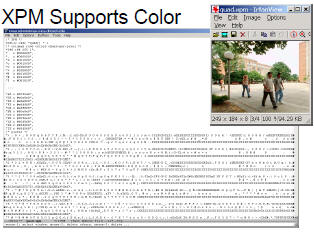
XPM: Defining Grayscales
and Colors
• Each pixel specified by an ASCII char
• key describes the context this color should be
used within. You can always use “c” for “color”.
• Colors can be specified:
– color name
– “#” followed by the RGB code in hexadecimal
• RGB – 24 bits (2 characters ‘0’ - ‘f’) for each
color.
XPM: Specifying Color
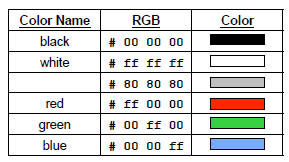
XPM Example
• Array of C strings
• The XPM format assumes the
origin (0,0) is in the upper lefthand
corner.
• First string is “width height
ncolors cpp”
• Then you have "ncolors" strings
associating characters with
colors.
• And last you have "height"
strings of "width" *
"chars_per_pixel" characters
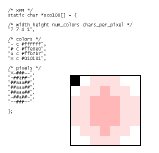
Programming assignment 1
• Input PostScript-like file
• Output B/W XPM
• Primary I/O formats for the course
• Create data structure to hold points and lines
in memory (the world model)
• Implement 2D translation, rotation and scaling
of the world model
• Implement line drawing and clipping
• Due October 8th
• Get started now!
Questions?
Go to Assignment 1


